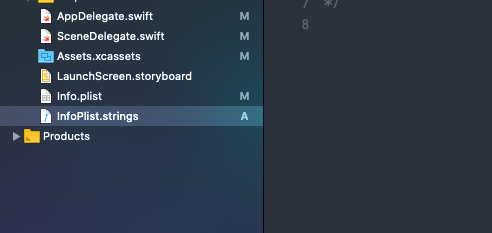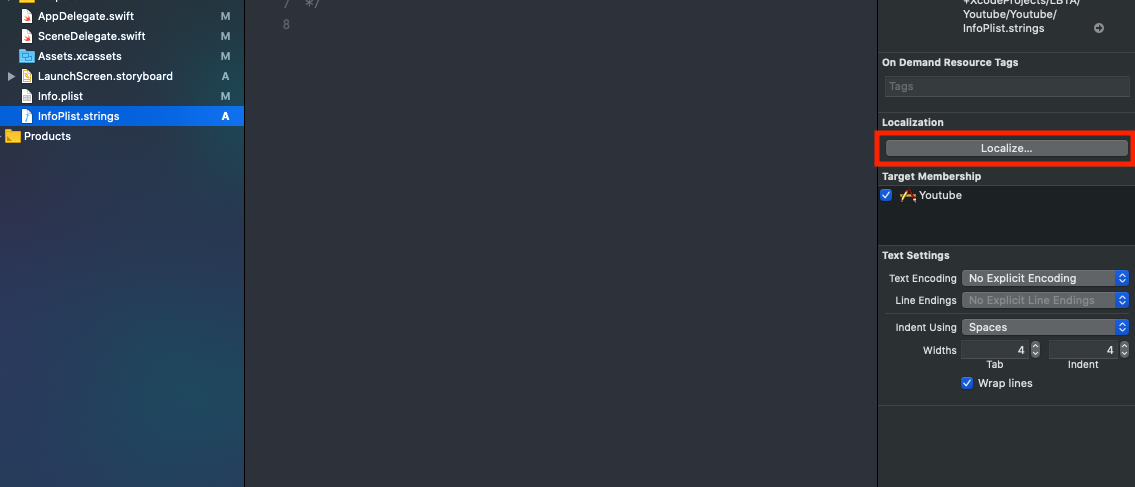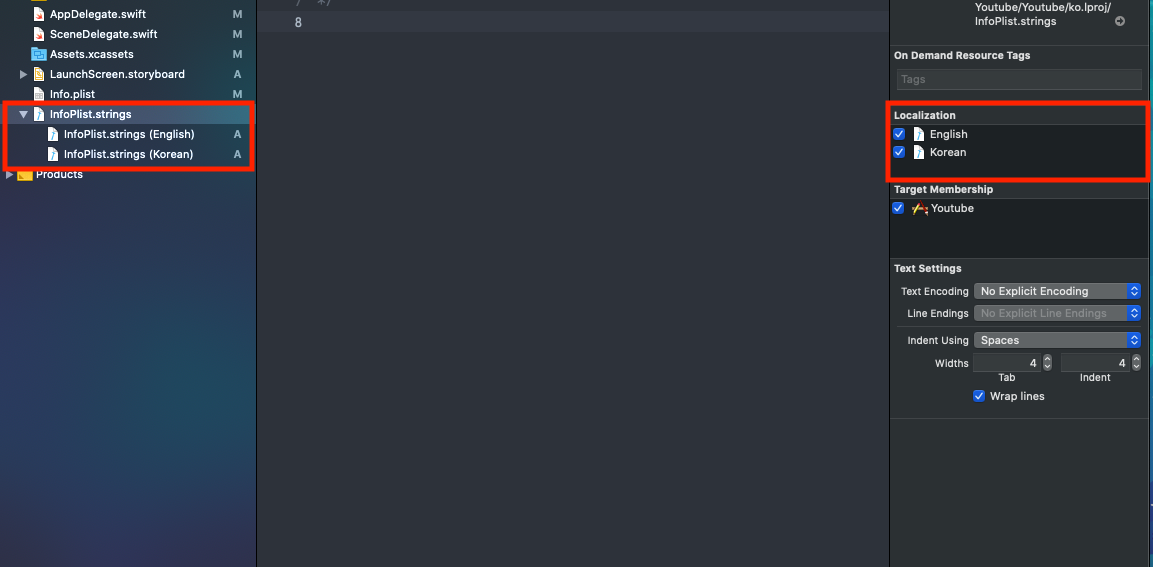Info.plist Localization
Localize Info.plist for description and application name, etc.
Recently, one of our app got rejected by App Store Connect, because it needed to update NSPhotoLibraryUsageDescription content. There was not enough reason why our app need to access user’s photo library. While solving the issue, I wanted to add localized message for it. This post will show how to localize of Info.plist.
Add new Strings File
First, add a new Strings File naming “InfoPlist”.
Enable Localization
While InfoPlist.strings file selected, press Localize… button in the file inspector panel.
After pressing the button, you will get localized files like below.
Add Localized Message
Add localized description for each file that matches the language. You can change the app name to match the language of the country (CFBundleDisplayName and CFBundleName). The keys must be added to Info.plist file, or the localization will not work well.
1
2
3
4
5
6
// For App's Name
CFBundleDisplayName = "내튜브";
CFBundleName = "내튜브";
// For Photo Library Access
NSPhotoLibraryUsageDescription = "{Photo Library Access Message}";
Test
Testing on the simulator, you need to change the language from the simulator’s setting app. Testing on a real device is also the same way as simulator.
Conclusion
While solving the issue of 5.1.1 Data Collection and Storage, I didn’t know it has to give a very specific reason of access it. Make sure your app gives a very good description on why the app needs to access it.